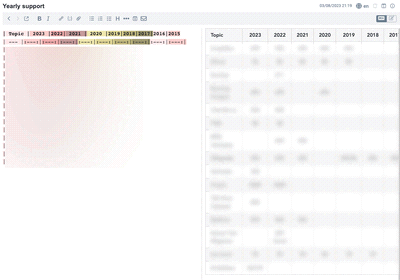Notes: ditching Joplin and back to a simpler solution
Taking Notes and my love for Joplin
I take a lot of notes every day. I was initally using Evernote, but I have
moved a few years ago to
Joplin, a notes taking app which I love.
I wrote about it a bit more in that
article.
The nice thing about Joplin is that you can use it in a variety of flavors:
- I use Joplin mostly on my laptop,
- but I also use it on my Sailfish OS phone, using the Android app (thanks to SFOS' Android AppSupport)
- and I also have a FreeBSD desktop which I'm accessing through SSH, in which I'm using Joplin's terminal application
Annoyments
Even though I love Joplin, there were still a few things that annoyed me:
- One of them is that installing it on a "non-standard" system (FreeBSD in my
case) is not trivial, and as we say in French "it's a gas plant" (meaning it is
a super complicated setup):
- as
npmis involved, it's pulling A LOT of stuff into your system. - when I tried installing it on my FreeBSD laptop, I was hopeful since I found an article describing how to do so using FreeBSD's jails.
- sadly when I enabled jails on my laptop, it was too heavy (it's a wonderful Lenovo T440p laptop, but not the latest hardware specs).
- so I gave up and kept using Joplin terminal app over SSH when I was on my FreeBSD laptop.
- as
- But then I encountered some issues with Joplin's e2e encryption: for some
reason, more and more notes couldn't be decrypted:
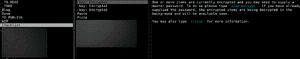
- The last thing that annoyed me, is indeed a feature of Joplin: you need to use
it to create notes, you cannot fire up your editor, create a Markdown note,
and have it reflected in Joplin.
- that's because of Joplin's design, as e.g. its excellent search features rely on its internal database.
- and of course, when using end to end encryption, Joplin is the one encrypting/decrypting your notes. But still, I wished I could create notes using a text editor, withouth launching Joplin - this was especially true on mobile, where I'm trying to get rid of as many Android apps as I can on my Sailfish OS device, and use native SFOS apps instead.
- Deleting a note by mistake is painful, as there's no trashbin - the only option in that case is to dig into Joplin SQLite's database. It happened to me once, and fortunately I still had the note on another, not synch'ed yet device, so I could retrieve it.
QOwnnotes
Discovering QOwnnotes
OK, then I did a quick pkg search notes on my FreeBSD laptop, which returned
some uninteresting results (nextcloud-notes-phpXX or even
squirrelmail-notes-plugin-phXX, whereby I discovered that Squirrelmail still
exists! :-)).
But another result seemed a lot more promising:
qownnotes-23.6.5 Markdown note taking program with cloud integration
I didn't know Qownnotes, but a look at its website confirmed that it could be a good replacement to Joplin, so I decided to install it - the fact that it ran both on FreeBSD and MacOS was also key to my decision to try it.
First look
When first launching Qownnotes, you're asked a few questions regarding how you want it to look like (you can change the layout afterwards), and then you're good to go.
This is how it looks like in my case:
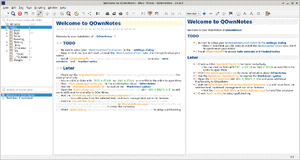
My first feeling was that it was okay - not gorgeous, not ugly - usable.
One of the features touted by Qownnotes is its ability to synchronise against Nextcloud Notes - not for notes synchronisation, but for notes history, trash etc.
Nice surprise and decision to migrate
When trying it, I had a look at which import capacities where available, and I was pleasantly surprised to see that there was a "Import notes from Joplin"!
It's taking Joplin's RAW export, and can even import images and attachments!!!
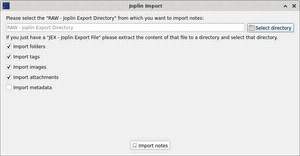
I was really happy, since my Joplin notes indeed contained a lot of images and attachments.
Feedback after 1 month using Qownnotes
As stated above, I decided to migrate to Qownnotes, since it ticked a lot of boxes.
That does not mean it's perfect, so here's what I like/don't like about it.
What I like
- Importing all my notes (including pictures and attachments) from Joplin was a no brainer
- More UI flexibility than Joplin: even though the UI looks a bit more outdated than Joplin, it comes with a lot more flexibility: you decide what you show, and where - I like this a lot!
- Customisation is really great, e.g.:
- I can add line numbers ala vim,
- or use vim mode to enter text (e.g. "dd" to remove a line, etc) - rather than the default text editing mode
- All notes as flat
.mdfiles: I can create a note withvim, and provided I'm inside a subfolder of my Nextcloud Notes, Qownnotes will pick it up and show it next time I launch it. Sure, I don't get e2e encryption, but I can do it on my own on my NAS.
What I don't like
- Webclipper: there's a Firefox extension providing this (and also bookmarks capacities), but my first tests show that it's not as good as Joplin's web clipper.
- No plugin ecosystem:
- Joplin comes with plugins, which allows extending its capacities. I used a lot some of those plugins (like "Inline Todo"), and am missing this.
- Qownnotes has some scripting capabilities, I haven't looked into that yet, maybe it can fulfill some of my requirements.
One more thing...
Since I'm synchronising the Notes folder against Nextcloud Notes, I can also use Nextcloud's web UI to manage my notes.
I don't do it that much, but it's interesting to have this option - even though
Nextcloud Notes doesn't support folders, it will only show the note with a
category such as folder/subfolder1/subfolder2 - which is OK for me.
Here's Qownnotes:
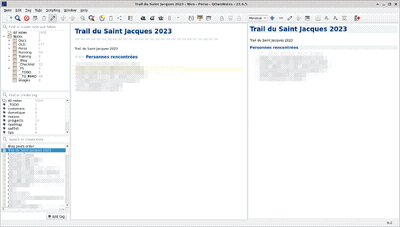
and the corresponding view in Nextcloud Notes:
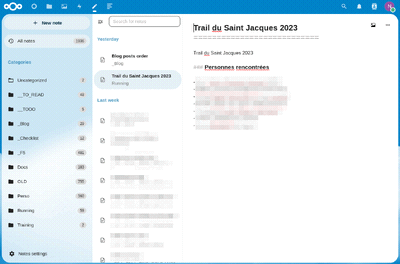
Wrap Up
Really happy about my migration to QOwnnotes!
Again: that doesn't mean I dislike Joplin - I still like it a lot, but at the moment, Qownnotes fulfills better my requirements.
Combined with the Wireguard VPN I recently set up (see there), this is a perfect setup for notes taking, even while traveling!
Tags: IT