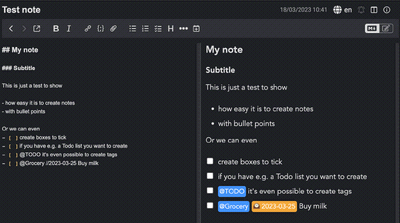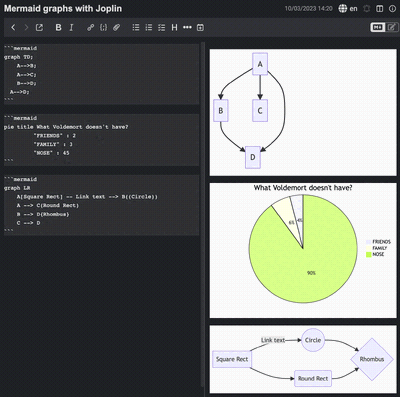Joplin, an awesome notes taking app (and a lot more)
A quick look at why I chose it, and what I used and tested before
My usage
I take notes about everything: stuff to do, books to read, things I want to remember or track, "read it later" notes, ...
Moving away from Evernote
I was an early Evernote premium user, as it was really a nice application. However there were a few annoying things with it, such as no native Linux client, and also their commercial approach which tended to get worst.
At some point, I decided to look at alternative, open-source options, with some basic requirements:
- MacOS and Linux fat client
- cherry on the cake: FreeBSD client
- Android/iOS app
- for the Android one, must not require Google Play Services, as I'll be using it on Sailfish OS
- I need one for iOS for my professional phone
- Markdown compatibility
- Self-hosted
Finding Joplin
I looked at a few options to keep it simple, such as having notes written directly in Markdown, and saved against a WebDAV server, without fat clients/mobile apps, but it was a bit rough.
I also tried used Owncloud's Notes application, but when I did 5 years ago, it was very basic, so I didn't choose it.
I then stumbled upon Joplin, which was ticking a lot of boxes:
- MacOS/Linux client
- Android/iOS apps
- Notes written in Mardown
- Self-hosted, with different backend for synchronisation (WebDAV, Nextcloud, Dropbox)
It also came with some nice additional features:
- Import of Evernote notes (YEAH!)
- Plugins to add new features
- Possibility to encrypt the notes end-to-end, so that they're stored encrypted on the backend server
- Very efficient search capabilities
Also, since the application is open-source, you can create issues on Github, exchange / ask/answer questions on Discourse, write new plugins, and more.
Adopting it
As I said, I've been using Joplin for a while, so as I'm writing this article,
the migration from Evernote is long forgotten ;)
But I do remember that it was uneventful - I just followed the instructions on
the website (i.e.: export your Evernote notes in an ENEX format, and then import
it in the desktop application.
The first notes I have are dated from December 20th, 2018.
What I like about Joplin
- super simple to use:
- comes with a lot of plugins, allowing you to customise it:
- Terminal client: there's no desktop application for FreeBSD - you can build it from
sources, but I decided to try using the Terminal client.
- It does the job - obviously less pleasant than a regular app with a GUI, but
it's good enough for my FreeBSD desktop
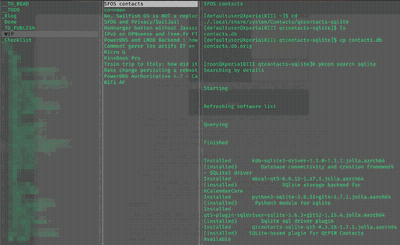
- I found an article explaining how to install Electron/the desktop app on FreeBSD, I may try it some day.
- It does the job - obviously less pleasant than a regular app with a GUI, but
it's good enough for my FreeBSD desktop
- I am hosting it myself, with WebDAV as backend, so that I can keep control on
my data
- I discovered later that it was possible to encrypt my notes, which I did and was really easy
- Mobile app:
- The Android app works flawlessly on SailfishOS (provided you have the Sailfish X license, of course) and does not require Google Play services
- The user experience on iOS is the same as on Android
Wrap Up
I highly recommend Joplin to anyone who's looking to take back control of his notes, and doesn't want to rely on other providers, or doesn't trust them.
Note that there's a possibility to have Joplin providing you hosting, with Joplin Cloud - I am not using it myself, but it's a nice option if you want to use Joplin but don't have the skills/time to host it yourself.
Tags: Geek