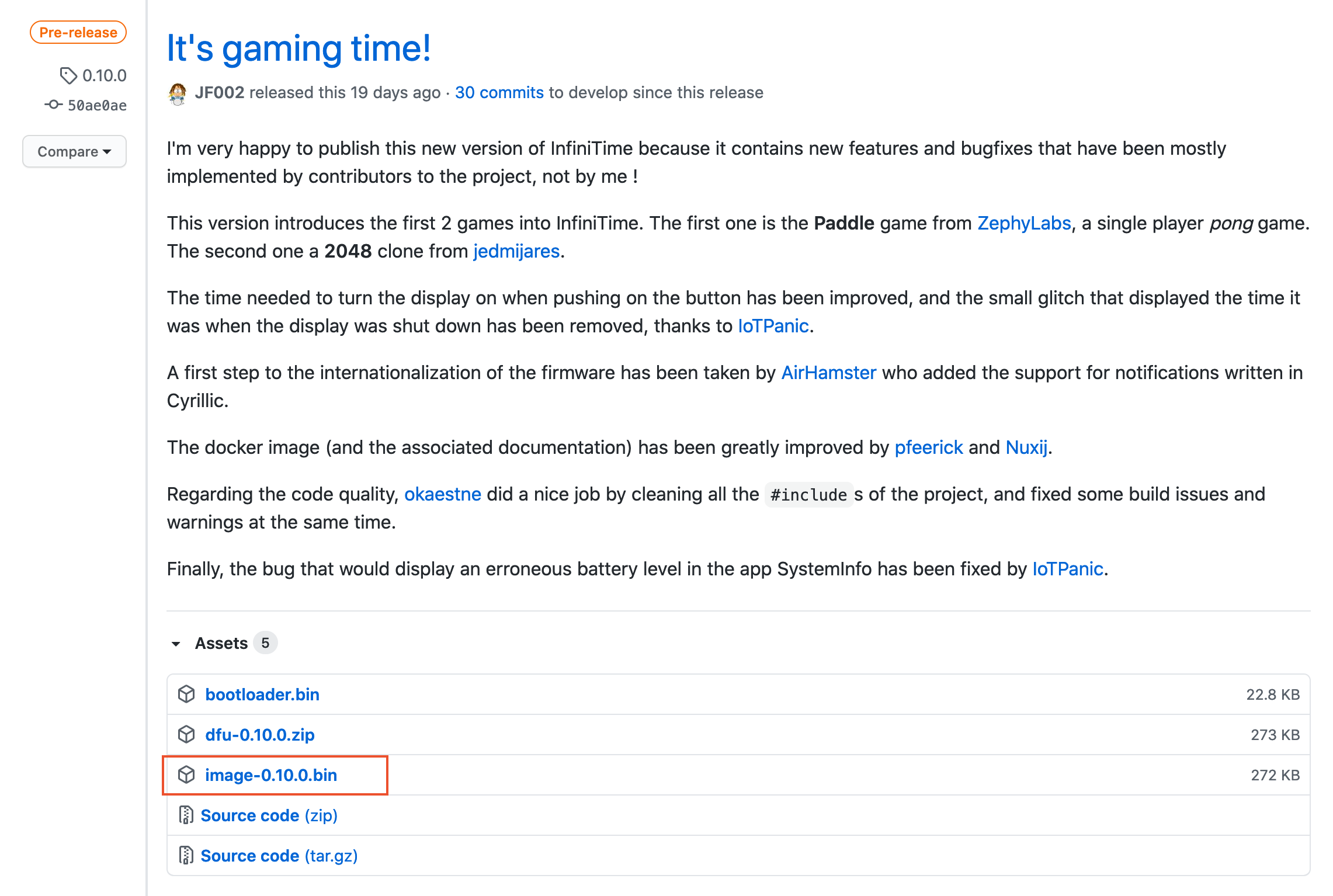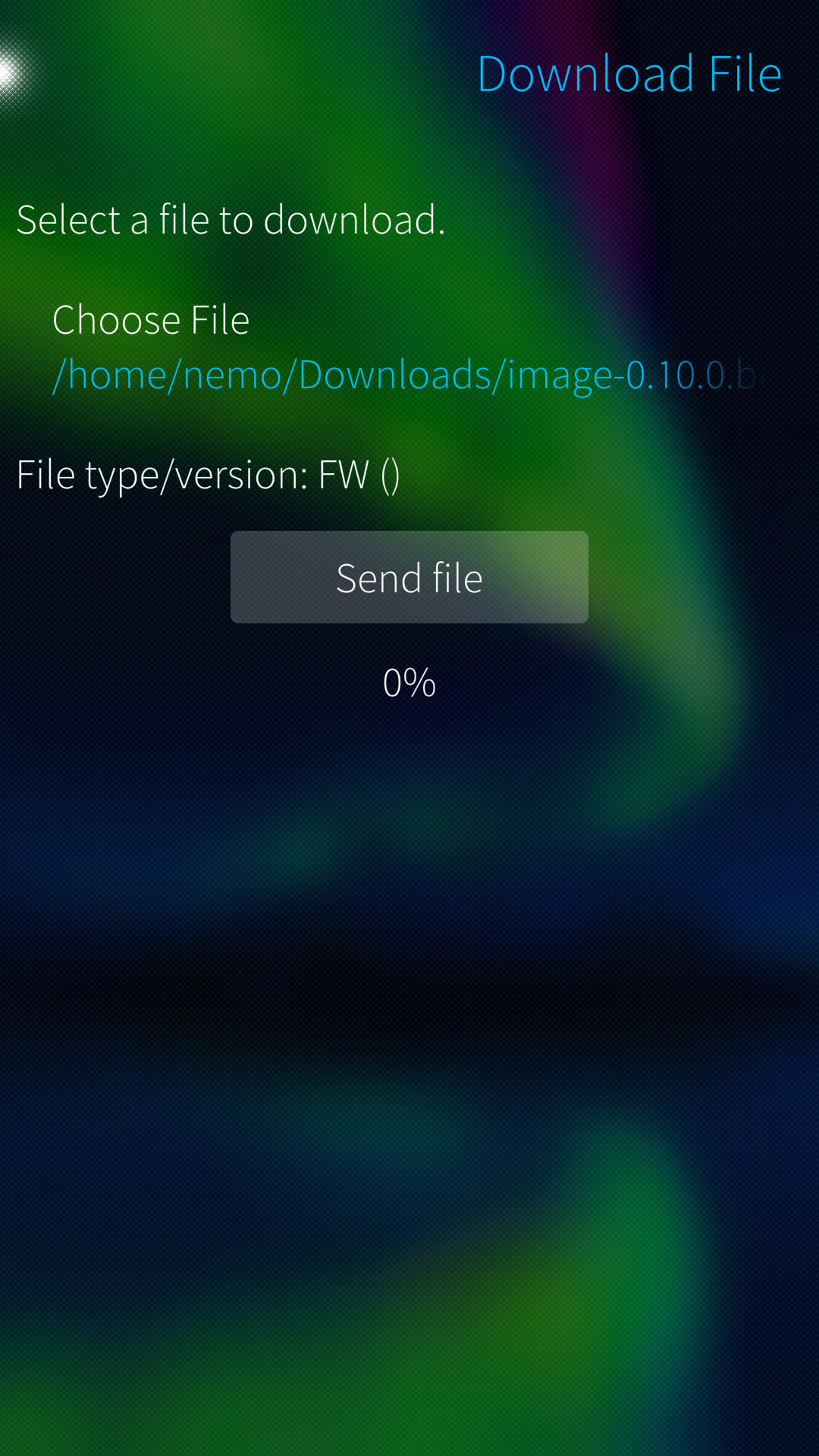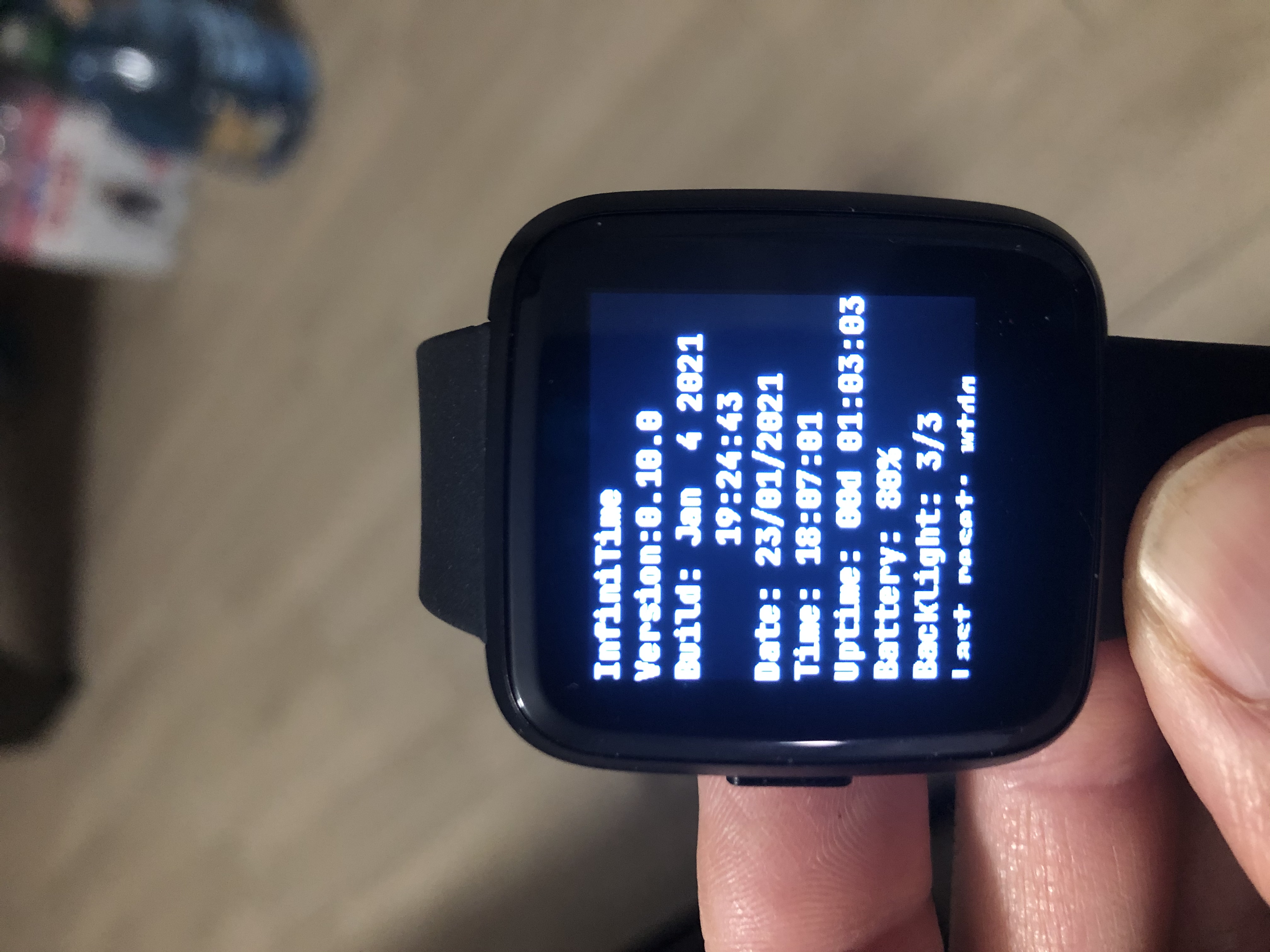Upgrading PineTime's InfiniTime firmware
In the last post about PineTime, we looked at the basics of PineTime.
Now it's time to upgrade InfiniTime, PineTime's firmware :-)
Since I'm using SailfishOS, I'm using Amazfish companion app, which recently got support for upgrading PineTime firmware.
Steps
Download InfiniTime "Image" binary from JF's Github page.
Example below with the version 0.10.0 of InfinTime (image-0.10.0.bin)Upload the image-x-x.bin file to your SailfishOS phone e.g. using SCP
Open Amazfish, then in the pulley menu, select "Download File"
In the "Choose File" section, browse and select the image-x-x.bin file:
and click on Send file.
The firmware upgrade dialog box will be displayed on the PineTime:
Watchout!!! You may get a "Error!" message.
If that happens:- reboot your PineTime (holding the left button for ~10 seconds),
- you'll also need to restart Amazfish, as it's "stuck" on the upload process
- either reboot your phone,
- or preferably, go into Amazfish Settings (from the pulley menu), then Application Settings, then at the bottom, hit the Stop button, wait a few seconds, then hit the Start button.
- start step #3 again.
With the firmware shipped with the PineTime (0.7.1), you may have to try a few times (like 4 to 5 times easily) before the upgrade succeeds.
Once the upload has succeeded, the PineTime will display an "OK" message, and then reboot.
Once rebooted, you can check in the "about" menu (the one with 3 dots and 3 lines) the version you're running.
You can also click on the button with 2 checkboxes (or 2 V, depends how you see it): this allows you
- to validate the firmware (by clicking on "Validate"),
- or rolling back to the previous firmware if needs be (by clicking on "Reset".
Tags: SailfishOS, PineTime