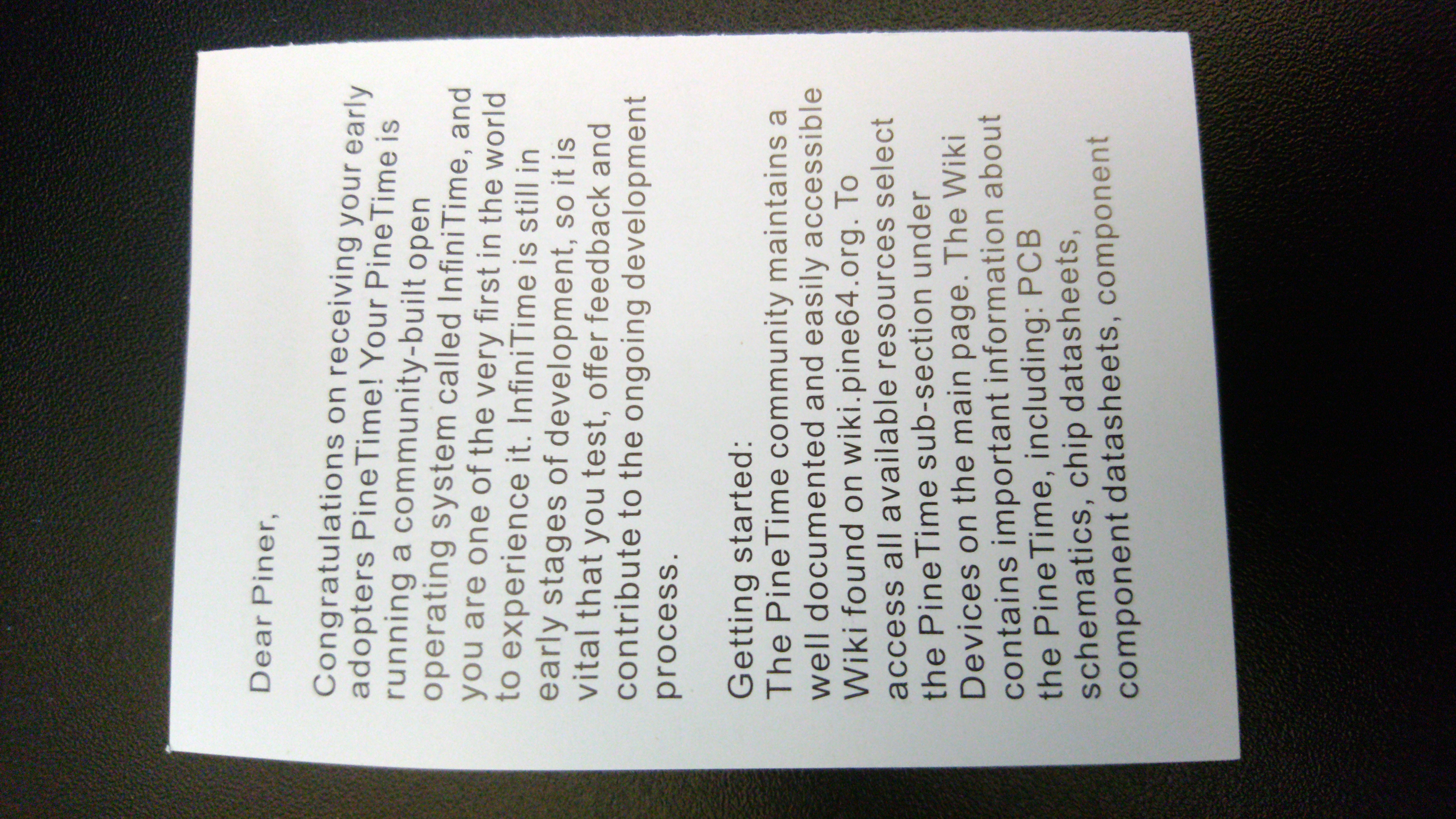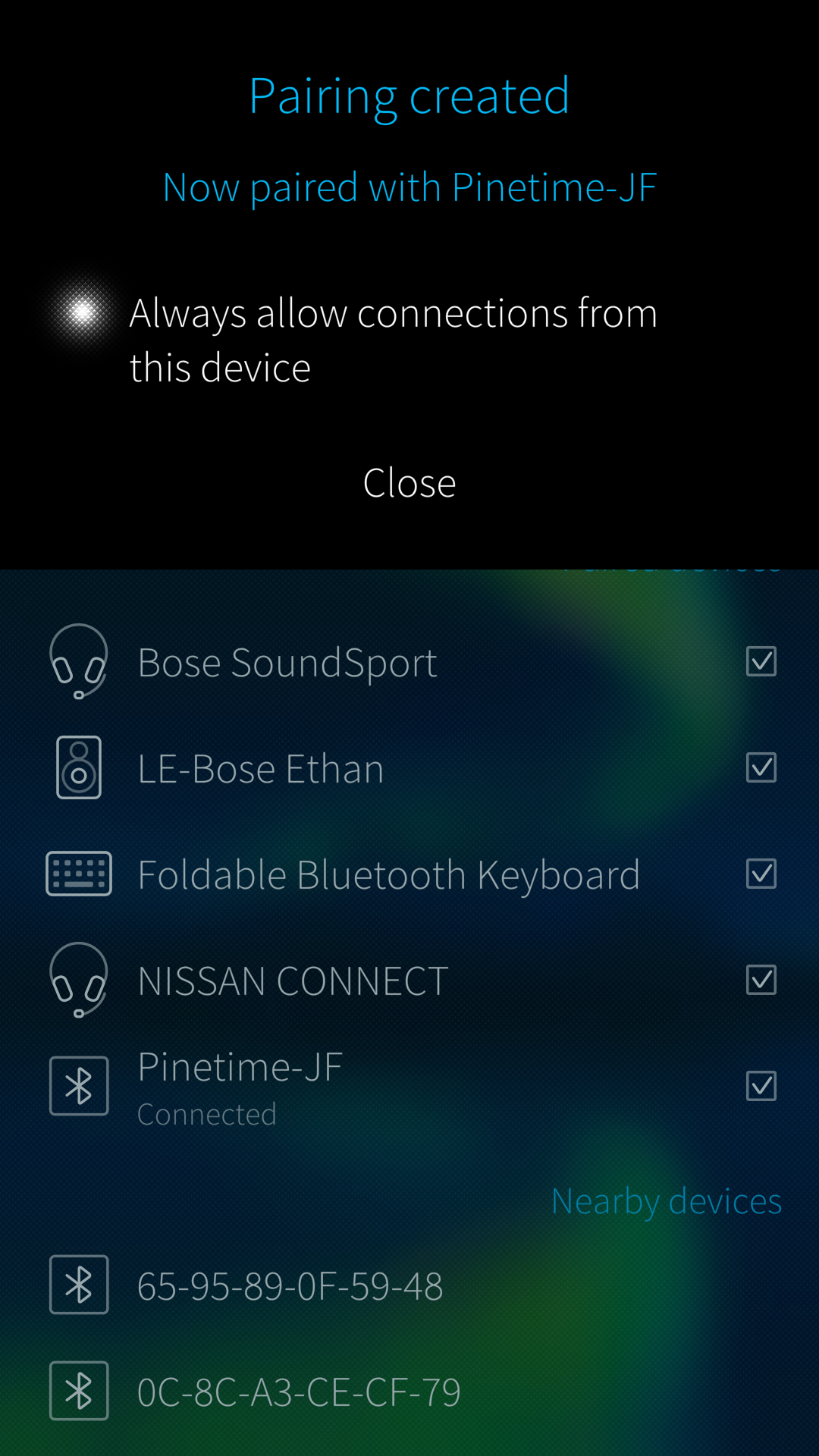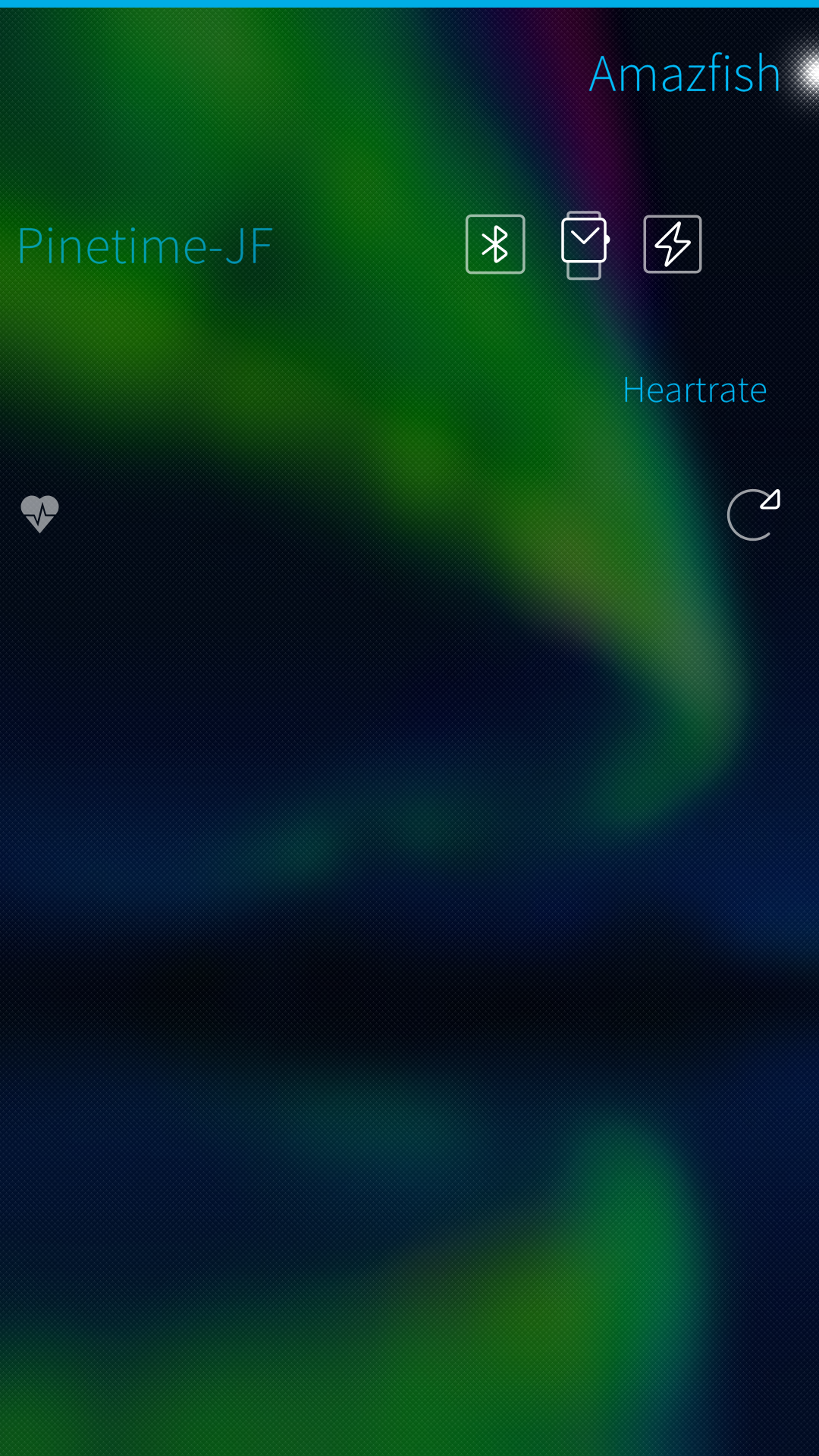PineTime on SailfishOS
This post describes quickly the setup of a PineTime, a hackable and affordable smartwatch from Pine64.
This post is the first one of several follow-up posts I'm gonna do in the next
weeks, to relate my experience with the PineTime.
Check out the PineTime tags for a
list of all these articles.
What is it?
The PineTime is an affordable smartwatch, with "basic" features:
- Hear-rate monitor,
- Steps counter,
- Bluetooth Low Energy (BLE),
- All-week battery.
What makes it interesting is that it is hackable, i.e. it can run different open-source operating systems.
The PineTime used to be available only as "dev kit", i.e. an unsealed version which allows developers to mess around with the device and easily recover it.
I have ordered the sealed version of the PineTime, since I want to try using it as a daily driver, and since the awesome Adam Pigg has done a very good job at adding support for the PineTime to its Amazfish companion app.
What you get
Today, it is only possible to order a bundle of 3
PineTime.
Not a problem since there's a bunch of fellow SailfishOS French fans, so I've
made an order, and received them today - and will send 2 of them to Pat and
Vincent :)
Here is the package:
It comes with 3 PineTime, and 3 chargers.
It also comes with a nice 4 pages "user guide", with some quick pointers:
Initial setup on SailfishOS
I will be using the InfiniTime open source firmware from JF, which is being actively developped.
To pair the PineTime with SailfishOS, you'll need the
Amazfish app.
PineTime support was introduced in version 1.5.5, but it's of course recommended
to run the latest version, which brings a lot of new features and bug fixes - as
I'm writing this article (2021-01-21), the latest version is 1.9.0, which was
published today.
Once Amazfish is installed, you can add a device from the main menu > Pair with watch:
However, this returns nothing in the "Pair Device" page.
So I did it differently: I first went to Settings > Bluetooth, then searched
for devices, and surely enough, the PineTime was there and I successfully
connected to it:
I could then successfully pair with it from Amazfish:
and Amazfish nicely synchronised time and date to the PineTime :)
Quick testing
- Notifications work
- However since I'm running the default InfiniTime firmware (0.7.1), there's not much else working (e.g. counting steps, heart-rate).
In another post, I'll write about how to upgrade the firmware to the latest InfiniTime version, and which features it brings.
Tags: SailfishOS, PineTime