Test of XCPC (Amstrad CPC emulator)
Let's have a look at this nice CPC emulator - what it does and does not do, and how it compares to the other emulators I tested recently.
XCPC?
XCPC is written by Olivier Poncet and its homepage is here.
As the name suggests, it's an Amstrad CPC emulator for the 464, 664 and 6128.
It doesn't support the CPC+ range, nor the GX4000.
Main Features
The features are well detailed on the website, but in a nutshell:
- Runs on Linux, BSD, Unix (requires a X11 server)
- 4 different user interfaces (Intrinsic, Athena, Motif-2.x or Gtk+-3.x)
- Supports disk images (.dsk) and snapshots (.sna)
- Full support of the Z80 CPU instructions (documentend/undocumented)
There are some features lacking, the biggest one being sound support - but Olivier is planning on adding it soon®.
Installation
Basics
Unlike the other emulators which I tested in this article, XCPC requires a "manual installation", i.e. you'll have to go through the classical:
- ./configure
- make
- make install
This is totally fine with me as I am used to it (even though these days,
installing ports on FreeBSD or packages on Debian/Ubuntu makes things a bit
easier).
Plus, the installation
manual is super clear.
Different UIs
I installed XCPC on Ubuntu, and the process was super smooth.
Initially, I installed with no UI toolkit specified:
./configure --prefix={destination-path}
which made XCPC fall back to Athena, which is... basic, to use an understatement ;)


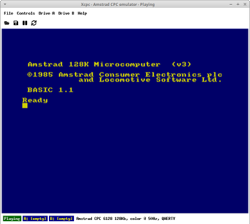
This essentially means that:
- there's no menu,
- you just have the hotkeys,
- as well as drag & drop.
Now you can force Motif2 (with --with-x11-toolkit=motif2):
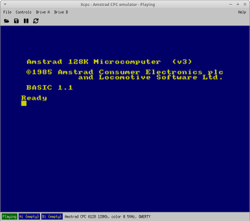
Or gtk3 (with --with-x11-toolkit=gtk3):
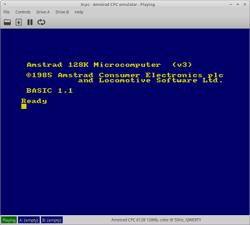
both of which will bring you proper menus, and the ability to load disk images using the file browser:
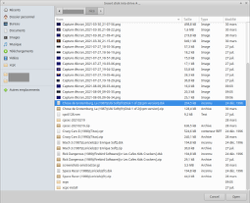
Using XCPC
Once you start XCPC, you'll be presented with the Amstrad BASIC, and can run your programs as you normally do, e.g. with Loriciels' "Space Racer":
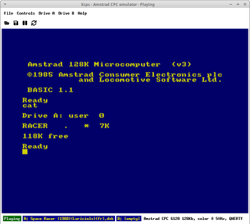
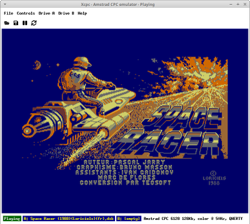
I tested a few games to check XCPC loaded them correctly, and both "La Chose de Grotemburg" and Rick Dangerous worked fine:
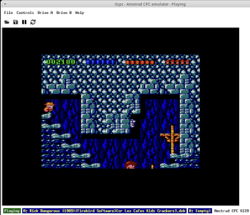
I could find just one game displayed incorrectly: for some reason, Space Racer
window would appear on top of the screen, making the game difficult to play.
I told Olivier who will look at that - but again that's the only occurence I
could find.
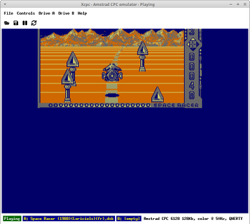
One Last Thing...
"Attention to detail" - Olivier has done a nice icon/logo for XCPC, which you can see when switching in between apps:

Wrap Up
If you recall the 2 Amstrad emulators I tested on Linux in this article (Clock Signal and Retro Virtual Machine), only the latter worked fine, with a super easy installation (.deb package provided), but it was not open source.
XCPC, although you have to manually install it (but again this is really
straightforward), is a really nice emulator, and is open source (GPLv2).
Olivier makes regular updates and follows his "baby".
Edit 2021-08-16: Olivier informed that an ebuild exists in the portage tree for Gentoo Linux.
The only feature which I'm missing today is the lack of sound support, which could be annoying for some users - other than that, I highly encourage you to test it and have fun with it!
Tags: Retrogaming, Opensource