Amstrad CPC emulators
Follow-up of my first article about the Amstrad CPC 6128: this time, we're looking at the top CPC emulators: how they compare and what you can do with them :)
The Method
If you look around on the Internet, you'll see that there are really maaaaany
emulators available for the Amstrad CPC family.
Now, a lot of them are not maintained anymore, so when I looked at options, I
decided to set a list of "must have" features.
The short-listed emulators must:
- run on at least Linux or MacOS (I don't have any Windows machine at home),
- be maintained (meaning active development in the past 3 to 5 years),
- provide basic features:
- play games (obviously),
- sound,
- have an easy user interface.
- and ideally be Open-source,
Shortlist
I looked at different websites to gather a list of CPC Emulators, but this one (from the Gametechwiki) and this one (from CPCWiki) are pretty complete.
Shortlist
- Clock Signal
- ZEsarUX
- DSP Emulator
- Retro Virtual Machine
Disqualified
- Arnold - it looked great initially, as I saw it mentioned in a lot of articles and forums, but finding it for MacOS proved challenging, as the only DMG file I could find was on a forum.
Testing on MacOS
Clock Signal
- Where to get it: https://github.com/TomHarte/CLK
- Version tested: 2021-03-07 (obviously from March 7th, 2021 :)
- Tested on: MacOS BigSur 11.2
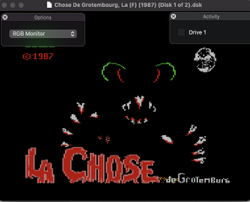
Pros:
- Super simple to use: run the app, select a ROM, and off you go!
- Emulates other platforms (Atari ST, Atari 2600, Sega Master System, ...)
Cons:
- Really minimalistic interface
- Personally that doesn't bother me, as I like it and prefer this simplicity over too many icons/options.
ZEsarUX - ZX Second-Emulator And Released for UniX
- Where to get it: https://github.com/chernandezba/zesarux
- Version tested: ZEsarUX-9.1 (November 26th, 2020)
- Tested on: MacOS BigSur 11.2

Pros:
- Supports a wide variety of systems (too many to list them all here!), such as ZX Spectrum/80/81, Amstrad CPC, and even Sega SG1000!
Cons:
- The interface is mimicking the Sinclair one, so interacting with the system is
done with the mouse and Sinclair menus, which I found not super intuitive, or
at least less pleasant than other emulators:

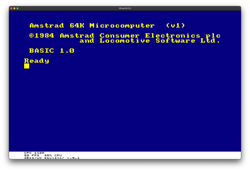
- I spent quite some time trying to make it work with CPC 6128 roms, but
everytime I'm getting an error about rom lenght.
I think that's because ZEsarUX supports Amstrad CPC 464 and a weird 4128, and when looking at the BASIC screen, it indeeds report 64KB and (v1), so looks like it's a modified 464?
If you've managed to make it work, let me know and I'll update this article.
DSP Emulator
- Where to get it: https://github.com/leniad/dsp-emulator
- Version tested: 0.18b3 WIP (December 8th, 2020)
- Tested on: MacOS
Pros:
- Provides a
.appdirectly
Cons:
- Does not work out of the box (getting an error on BigSur)
- Looking at issues on the Github
project I found the answer:
you need to install 2 libraries:
- SDL 2.0.X
- get it from https://www.libsdl.org/release/SDL2-2.0.14.dmg
- then open the
dmgfile, and issue the commands:mkdir ~/Library/Frameworks
cp -R /Volumes/SDL2/SDL2.framework ~/Library/Frameworks/ - SDL mixer 2.0.X
- get it from https://www.libsdl.org/projects/SDLmixer/release/SDL2mixer-2.0.4.dmg
- then open the
dmgfile, and issue the commands:cp -R /Volumes/SDL2_mixer/SDL2_mixer.framework ~/Library/Frameworks
Retro Virtual Machine
- Where to get it: https://www.retrovirtualmachine.org/en/
- Version tested: 2.0 BETA-1 R7 (July 10, 2019)
- Tested on: MacOS
Pros:
- Super nice UI
- Easy to use
- Works straight out of the box
- Also compatible with ZX Spectrum ROMs
- User manual available: https://www.retrovirtualmachine.org/book/usermanual/en/
- Ability to save/load state of a game
- Lot of options available - e.g. change screen type (CRT, Flat, ...) or Colour/Monochrome, screen curvature, ...
Cons:
- Not open-source
- Having more options make it slightly more complex to use initially, but there's a user guide and the UI is relatively intuitive
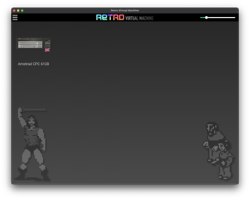
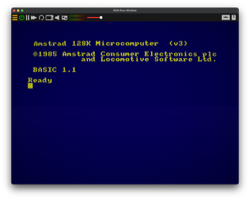
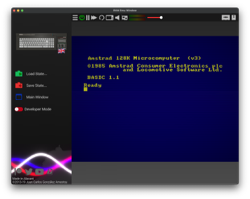
Testing on Linux
I did not test the 4 emulators on Linux, but rather limited myself to Clock Signal and Retro Virtual Machine.
Clock Signal
- Where to get it: using
Snap, so
sudo snap install clock-signal - Version tested: 26 March 2021
- Tested on: Ubuntu 20.04 LTS
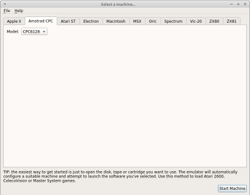
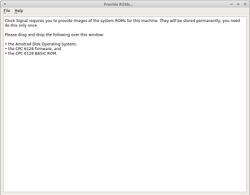
Verdict:
- Need to install 3 ROMs: Disk Operating Sytem, CPC 6128 Firmware, and BASIC Roms.
- I couldn't make it work on my Ubuntu PC - it launches, I can see the window
with the
.dskin the title, but nothing happens.
Retro Virtual Machine
- Where to get it: directly from RVM
website, as a
.debpackage - Version tested: v2.0 BETA-1 R7
- Tested on: Ubuntu 20.04 LTS
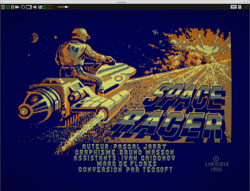
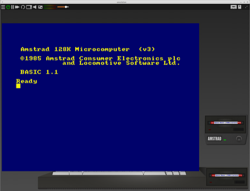
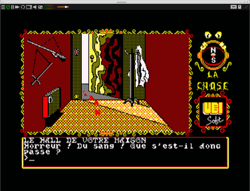
Verdict:
- Works well on Linux, nothing to complain about
Conclusion
Again - disclaimer: this short list is mine, meaning this conclusion will likely
be different than others.
Out of the 4 emulators I've tested, only 2 worked: Clock Signal and Retro
Virtual Machine.
If I were to rank them, I would pick Clock Signal first, and then Retro Virtual Machine:
- Clock Signal is super simple to use: just load a rom and use it, and additionally it's Open Source.
- Retro Virtual Machine has a much nicer UI and more options, but is not Open Source - it's still a super good emulator, especially if you like being able to tweak your system and save/load the state of your games.
With that, let me know on Twitter if you are using another CPC emulator, especially if you find it better than the ones I listed here!
In my next article about Amstrad CPC emulation, I'll be making a short-list of the games I most enjoyed when I was a child, and then I'll (re)test some of them as follow-up posts!
Tags: Retrogaming