XFCE Window Manager: stop bloody focusing / switching windows!
What's the problem
As part of my new FreeBSD laptop, I'm using the excellent XFCE Window Manager.
I'm also using Workspaces to split my applications and not having all the opened windows on the same page.
One thing kept bugging me: whenever I would click on a link in Thunderbird (my email client) in Workspace #2, it would surely open it in Firefox (running in Workspace #1), but at the same time, moving Firefox to Worspace #2!!!
Fixing it
Been there done that...
I knew it was possible to avoid that, since I did it already on my FreeBSD NUC install. I just didn't remember how I did it!
The fix
I first looked at Firefox' options, to see whether there was anything related to that, with no chance.
Then I figured out it must be an XFCE thing, since it's managing the desktop environment.
And indeed: you just need to open XFCE settings > Window Manager Tweaks, then in the "Focus" tab, you'll see this:

As you can see, by default XFCE will bring the window on the current workspace.
I changed it to the last option ("Do nothing") as I don't want to switch to Worskpace #1 straight away, but you have the option if you want:
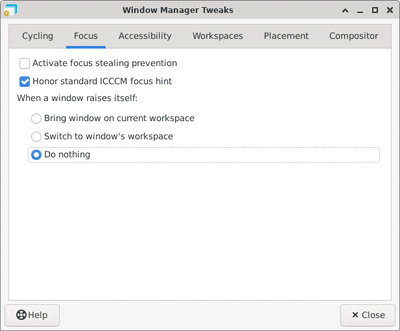
Wrap up
Again, this blog post is mostly for me to remember / be able to find this in the future, hopefully it's helpful to others!