WireGuard on iOS vs. Sailfish OS
Context
In a previous article, I explained how I configured WireGuard client on my Sony Xperia 10III. It was relatively easy.
I also happen to use an iPhone from time to time (mainly for work, and to synchronise my Suunto sportwatch), so I also wanted to setup WireGuard on it, to see how it compares.
App
When looking on the App Store, the first result returned is called WireGuard and is apparently developed by the WireGuard team, and has good ratings, so I went for it.
Configuration
The configuration is relatively straightforward, and I won't go into details here as there are many articles already covering it.
The only half-confusing thing is the naming, but it is specific to WireGuard:
- "Interface" section: refers to the local iOS configuration
- public/private keys are configured from there, and the public key must be pasted in the WG's server configuration
- Adresses: will be the iOS' endpoint IP address used to communicate through the VPN (so should be in the same range as the one you configured all your other endpoints)
- "Peer" section: refers to the remote server configuration
- you'll need to input the servers' public key,
- as well as its public IPv4 or IPv6 address, along with the port it is listening on (e.g. A.B.C.D:51820)
- the Allowed IPs are the remote IPs you want to connect to
Small detail not to forget!
It took me a few minutes to create the above configuration, however for some reason I couldn't reach my home network, even though the VPN seemed to be successfully connected.
It took me a few minutes to remember that, in the WireGuard server configuration (which is on my OPNsense gateway in my case), you must specify which endpoints are allowed to connect!
In the below pica, you must add each endpoint - I only had my Xperia device, so I had to also add my iPhone (which I previously added to the Endpoints section):
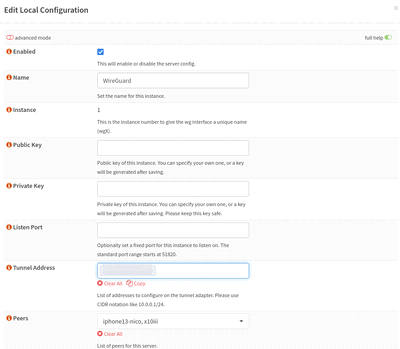
Wrap Up
Relatively easy setup - the only thing I'm missing compared with Sailfish OS is the ability to launch the VPN straight from iOS' Control Center - I didn't find a way to add the VPN icon to that section...
Tags: IT