UX is still a problem in 2023 in video games
The issue
I was fixing my son's problems with GTA V (which he got at Xmas) on PS4, like a gentleman, when problems started happening.
There were huge glitches on the game, so one of the recommandations was to boot the PS4 into safe mode, rebuild the database, and if no improvement, reset to default settings.
I did both, and somehow it fixed GTA V.
However, when my son tried playing Fortnite the day after, he couldn't, and got greeted with the infamous esp-dist-001 error message:
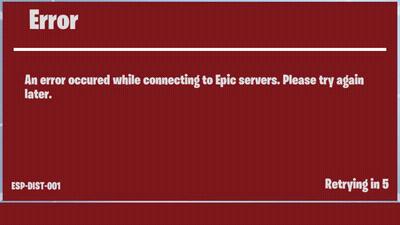
I checked the PS4 network settings, and they looked fine, however when I tried the "check network connectivity", I got a Failure when the sytem was trying to connect to the PlayStation Network.
Going Deeper
The first thing I checked is the PSN status page, which reported no issue for France.
I checked that the PS4 was not blocked in my firewall - that was not the case, as I allowed it specifically pretty-wide access, as I had indeed issues in the past with Fortnite and its infamous list of ports to allow.
I then checked my DNS logs to see whether some weird DNS record would not resolve properly, but didn't spot anything. Heck, I even disabled DNSSEC validation in my PowerDNS Recursor, just in case, but no.
Finding the problem!
I was running out of ideas, when I noticed something as I was going back to the PS4 home screen: there was an option to "sign into PlayStation Network".
WHAT??
No! That couldn't be as easy as this!
I tried nonetheless to log in, then I ran the network connectivity checks again, and surely this time, the "connect to the PlayStation Network" worked straight away, and Fortnite could finally be launched without this infamous error.
Wrap Up
Granted, the issue I got is due to a combination of factors:
- resetting to default settings, which meant I disconnected from PSN,
- the "check the network connectivity" tool whose description is super vague, and should have an help message specifiying that you must connect to PSN for this step to succeed.
But still, I think we as a community can do a much better job - when things go wrong, there should be obvious messages pointing to solutions.
It took me a good hour to fix that issue, so non-technical folks must be completely lost in such situations...
Tags: Misc