Using TrueNAS' Cloud sync with rsync.net
I'll write a more detailed article about the changes I'm doing with my backups, but I wanted to write that quick one so that folks who are stuck / encounter the same issue have a chance to fix it :)
Context
As I explained in previous articles, I moved my NAS to TrueNAS, which comes with a lot of handy tools.
While I'm still using Backblaze for backups (which is also supported by TrueNAS), I gave a try to the folks at rsync.net as I wanted to use it for a while, because I liked the concept: access to a UNIX filesystem, using SSH/SCP/SFTP :)
Backing up to rsync.net from TrueNAS
TrueNAS uses rclone for most of its "Cloud Sync Tasks", and rclone supports SFTP, so I proceeded and started configuring it.
It's fairly simple:
- create a SSH keypair in System > SSH Keypairs (surprisingly)
- create a SFTP credential in System > Cloud Credentials
- create a sync task for SFTP in Tasks > Cloud Sync Tasks
The problem
When I created the configuration, I had to select the remote folder:
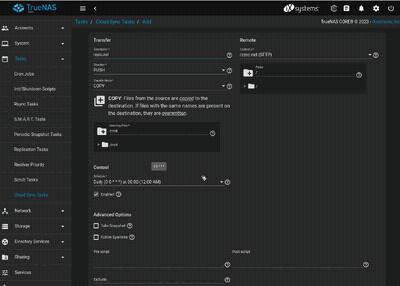
But when browsing the TrueNAS UI, I would get an error message:
Failed to lsjson with 2 errors: last error was:
error in ListJSON: error listing "": permission denied
The solution
I tried a lot of different tweaks, but that didn't change anything.
I emailed the rsync.net support, explaining the problem, hoping they had already encountered the same issue with another customer.
Their answer came in a few minutes after I emailed (wow!), but sadly they are not "TrueNAS experts":
We have never used that utility in TrueNAS so we're shooting in the dark here.
Perhaps could it be the attempted use of a full path?
All paths should be relative, i.e.:
backups
not:
/backups
If it's requiring a full path you could give it your actual mountpoint:
/data1/home/<redacted>
I tried just that (using the full mountpoint), and boom it worked! <3
Tags: IT