Time to move away from Synology
Context
As I briefly mentioned in my article about Nextcloud News, I am using a Synology as NAS server (a rather simple DS716+).
My requirements are fairly basic, so I initially chose Synology for its simplicity and reliability, but I became more and more irritated with it, for several reasons:
- System administration: even though it's running Linux, it's a customised one, and the things you'd expect are not always where they should be (hello crontab??)
- Software configuration: I know that's the cons of Synology's pros/simplicity, but configuring basic things (such as a web server or certificate) is a lot more complicated using the GUI, than what I'm used to through SSH
The straw that breaks the camel's back
The problem
Again, since my usage is basic, I could live with the above constraints.
But recently, one thing made me realise I really needed to move away from Synology: I am using the excellent Backblaze B2 Cloud storage as one of my backup solutions, and to do so from my NAS, I am using Synology's Cloud Sync software.
The configuration is really simple and works well, and of course while doing the initial setup, I chose to encrypt the data sent to Backblaze.
It all works fine, except I didn't think about testing that I can actually restore this data.
I did so today, and realised something was wrong:
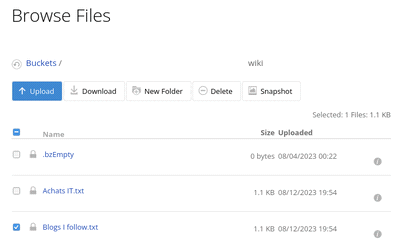
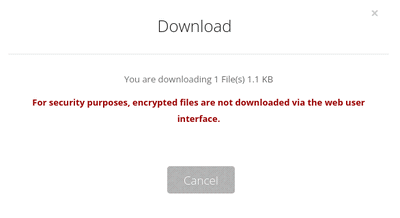
Trying to fix it
What happened?
The data is encrypted by Cloud Sync, so only it can decrypt stuff.
"Not a big problem" I thought, let's look at Cloud Sync to see how to do it... except there's no option to download and decrypt! Cloud Sync only sends stuff.
A quick search returns this article on the Backblaze website, which confirms that
If you attempt to download your files from your bucket without
decrypting them, you will not be able to open the files. You may see
alerts that your program cannot open the file or that the file is corrupt.
The article then points to a tool on the Synology website, which is only available for Windows and Ubuntu/Fedora, and requires Qt stuff to work properly.
I did a quick test, and could not make it work:
# ./SynologyCloudSyncDecryptionTool
This application failed to start because it could not find or load the
Qt platform plugin "xcb".
Available platform plugins are: linuxfb, minimal, offscreen, xcb.
Reinstalling the application may fix this problem.
Aborted
Decision
I would normally spend some time to figure out how to make this tool work, but as I said, I already ran out of patience with Synology, and I decided I will not do that.
Instead, I'm gonna start looking at a replacement hardware, and install TrueNAS(formerly FreeNAS) on it.
I will probably document my choices (case, motherboard, ...) on this blog, so stay tuned!
Cherry on the cake: B2 integrates already with TrueNAS (see this article)!
Tags: IT