Test of SuuntoPlus Guide on the Suunto 9 Peak
A deepdive on this new feature - what's good, what can be improved
A bit of background on Suunto and me
I wrote about my running watches here and there - TL;DR: I am currently using a Suunto 9 Peak, and in the past I used a Suunto Spartan Sport Wrist HR Baro.
I really like Suunto, to me it is the perfect compromise between the available
features, the ease of use, and the overall OS design.
However, there was one big feature which I was really missing, and that got
me looking at other vendors: structured workouts.
As a reminder, a structured workout means you will have different sets to be done at different paces/heart-rate.
So I was more than happy when Suunto announced the SuuntoPlus Guide, which was filling exactly that gap!
SuuntoPlus Guide?
What is it?
Suunto has a detailed article available - that's a feature which allows enriching an activity with a "guide", this guide can be a nutrition plan, a training plan, or a structured interval workout.
The subtility is that you do not create those guides from the Suunto app: rather than that, Suunto has opted for integration with partners:
- you create your plan in the partner's app/portal,
- you enable the integration with Suunto,
- your plan is then transferred to your watch next time you sync it with the Suunto app,
- and you can use it in your next activity.
Available partners
Suunto has classified its partners in 4 categories (details here):
- Planning and Real-time guidance Guides:
- TrainingPeaks
- Intervals.icu
- I-Run Club
- Coaching Guides:
- TrainingPeaks
- Nolio
- Ultra Trail Coaching
- RunMotion Coach
- AI-based Guides:
- Humango
- AIEndurance
- Reddiyo
- Racing Guides:
- GoJoe
I won't comment on the 2 last categories, as they contain BS words either in their title, or in the partner's description (think AI, NFT, influencers).
In this article, I'll be focusing on Intervals.icu, which I discovered thanks to Suunto - and I love it!
SuuntoGuide Plus with Intervals.icu
What is Intervals.icu?
It's a UK-based portal, which provides analysis on your sport activities.
It has a lot of features, which I'll briefly discuss in this article, but to
keep it short: not only can you create and upload structured workouts to Suunto
(as well as Garmin), you can also download your activities from various sources
(Suunto, Garmin, Polar, Strava, ...) and be presented with a calendar of your
activities which looks like this:
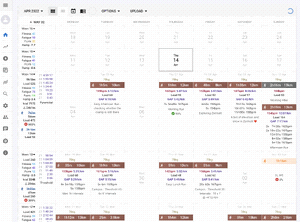
What does it provide?
Longer version: Interval.icu allows analysing all your sport activities, with a lot of details for each activity:
- classical graphs (pace, heart-rate, cadence, altitude),
- detailed heart-rate charts,
- fitness levels - comparable to Strava's one
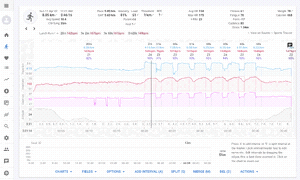
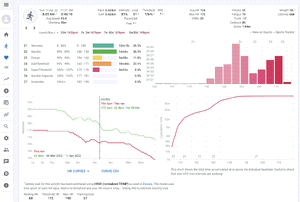
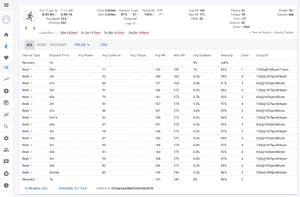

There are other sections available (Power, Totals, Compare - see pica below), but there are mainly interesting for cyclists, so I haven't really used them.
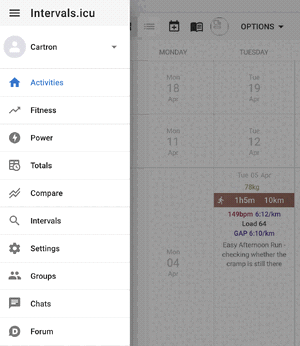
How much does Intervals.icu cost?
Well, it's free :) To use it, you don't have anything to pay - of course, if you like it, you can become a supporter, for a very reasonable price (4€ per month, or 48€ per year).
Also, the forum is super active, and the developers really reactive - I had questions about the Suunto integration, which was pretty new, and David, one of the developers, answered really quickly, providing step-by-step guidance in the corresponding topc.
How to create a Structured Workout with Intervals.icu?
It's very simple: in the Activities section, click on the Show workout
library icon at the top (the one which looks like a book).
This will open a pop-up with your existing workouts:
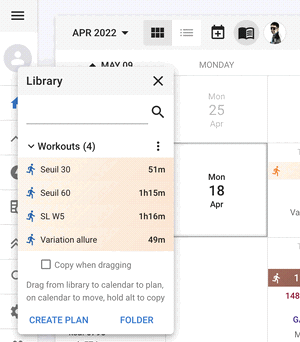
You can either create workouts directly here, or organise them in folders.
You can also create so-called "plans".
Creating a workout is super easy, and can be done in 2 ways:
- graphically, by using the "add step" button,
- manually, by entering directly the text for the step.
For instance, below I have created 2 steps:
- "Repeat 2x"
- "Ramp for 5 minutes"
- so a total of 10 minutes (which is displayed in the "duration" field)
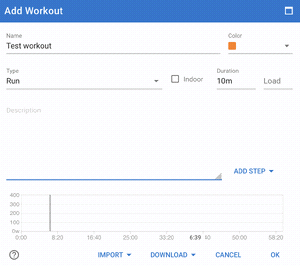
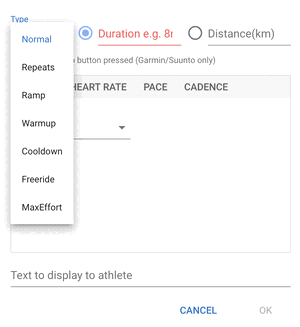
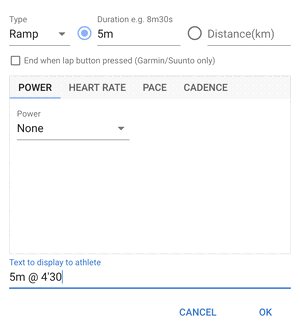
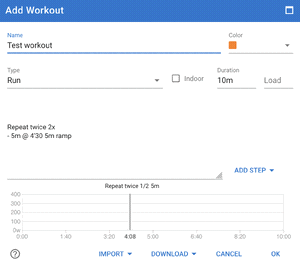
Of course once you've understood how this works, you can just type this
directly.
For instance, the below workout is composed of 2x 3 steps, with a 20 minutes
warm-up and a 10 minutes cool-down:
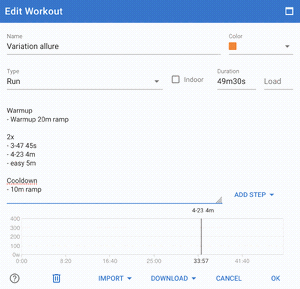
Additionally, since the workout is displayed as text, you can simply copy it and paste it in another workout to clone/modify a workout :)
Testing it!
Selecting the workout
There are 2 ways to use the workout:
- scroll down from the Activity page, and select your workout in the "SuuntoPlus Guide" section:


- or if you've dragged the workout in Intervals.icu's calendar, and the workout is due today, your Suunto watch will ask whether you want to use it:

Using the workout
Once you start your activity with a workout selected, your Suunto watch will display messages at the beginning of every step. It will also vibrate and emit a sound/bip.
For instance, here I should start with a 20 minutes warm up:

Followed by 4 minutes at 4'23 - note than I can see at the top of the screen that this is the first repeat out of 2:

Once finished
Once you've done your workout and ended your activity, upon synchronising to your Suunto app, you'll see the different laps.
Here you can see a 20 minutes warm up, followed by intervals of 2 minutes hard, and 1 minute easy:
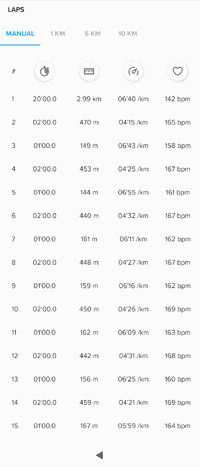
Wrap Up
So what do I think about "SuuntoPlus Guide"?
Well, as I hinted in a previous article, to me it really
fills the gap that Suunto had for many years now: the ability to create
structured workouts.
Plus, Suunto has been smart by chosing not to add this to their app, but by relying instead on partners, which brings more possibilities.
Tags: Running