Situations app on Sailfish OS
One of the few applications I install whenever I do a fresh install of SFOS.
Let's see what it does!
What does Situations do?
In a nutshell, Situations allows you to automate actions in Sailfish OS, e.g. automatically set the ringtone volume to low (or disable ringtones entirely) in the evening.
It was first a Meego application, available for the Nokia N9/Harmattan, but the developer (Patillilabs) made a version fo Sailfish OS - as well as Android.
Features
You define the "When" and the "What":
- When this condition is met (just listing some examples):
- Time / Event in Calendar
- Charger connected
- Specific network cell or Wifi network
- Battery below a specific %
- ...
- What to do:
- Set the ringtone volume to a specific level,
- Set display brigthness,
- Enable/disable Wifi/Bluetooth connectivity,
- ...
Additional Features
It is possible to extend Situations with additional features, such as:
- Calendar pro: search for specific keywords in selected calendar(s),
- Location
- GPS on/off
- Proximity sensor
- Airplane mode
- ...
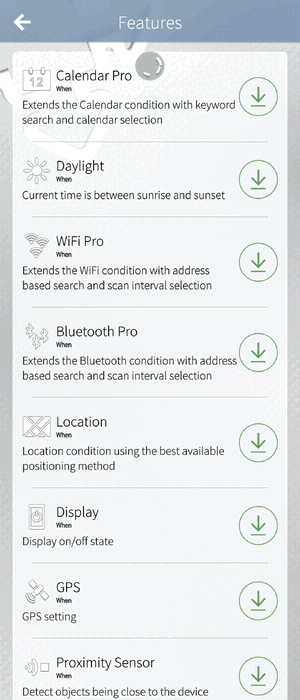
Using it
The main screen shows you the different situations you have configured:
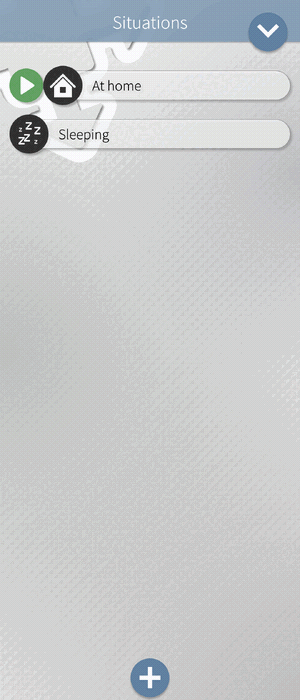
In my case, I have currently 2 situations, and the "At home" is the active one.
Creating a new one is done with the "+" button at the bottom.
To configure an existing one, just click on it, which will open its current settings:
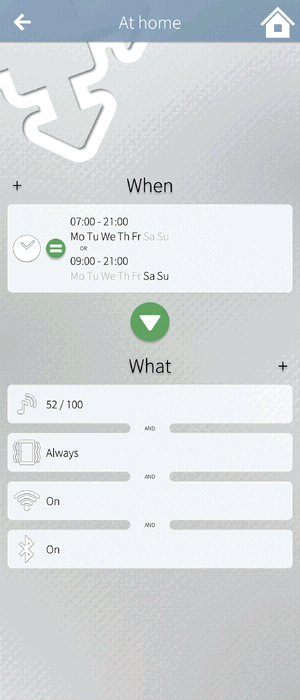
Here, this situation is triggered between 07h00 and 21h00 on week days, and
between 09h00 and 21h00 on weekend days.
When triggered, it:
- changes the ringtone volume to 52%,
- switches vibraton to always,
- enables wifi,
- enables Bluetooth.
Daemon
If you want Situations to run in the background, you'll have to install "Sonar", which is also provided by Patillilabs - otherwise, you'll have to leave it running all the time.
Situations will tell you when you launch it if Sonar is not installed, and will ask you if you want to download it.
Edit with the latest version of SFOS, there's a problem with Sonar, so before launching Situations, you need to:
- stop Sonar from terminal with
systemctl stop situations-sonar - start Situations (from the App drawer)
- start Sonar from terminal with
systemctl start situations-sonar
Wrap Up
That's it, really - Situations is super simple and quick to install and configure, it's a "fire and forget" app that you configure once and then forget, but is really useful to automate things, if you're into this :)
Latest developments
I had this post in my drafts for a while, and I just noticed on the Sailfish OS forum that hhaveri has posted a message to announce that he refactored Situations app!
A new Alpha version is available, and folks can test it (obviously I'll do it soon!)
Good to see the app still getting some love!
Tags: SailfishOS