Replacing my OPNsense gateway hardware by a Protectli appliance
Context
The Minisys 4 LAN appliance that served as my OPNsense gateway died unexpectedly. It was barely 4 years old (I bought it in May 2019).
I tried reviving it by using another power supply, and checking what was wrong by plugging it into a screen to see boot messages etc, but the signal would not even come.
Since this gateway serves a lot of purposes (gateway, firewall, VPN, DHCP, ...), to say that it was a problem would be a nice understatement - no more internet for work or for the kids' homework, no more TV or on-line videogames (goodbye Fortnite for the kids!).
Replacing it
We were about to go on vacation, so the timing was almost perfect - I'm the only one working from home, so I used my phone's connection tethering for 2 days.
Of course I immediately looked for a replacement unit, and a search gave me some nice results about Protectli, a company that specialises in small-size units for gateways/VPN etc.
Even though my current gateway had 4 NIC ports, I knew 2 would be enough - Protectli had such a model, but I nonetheless went for their Vault 4 Port model.
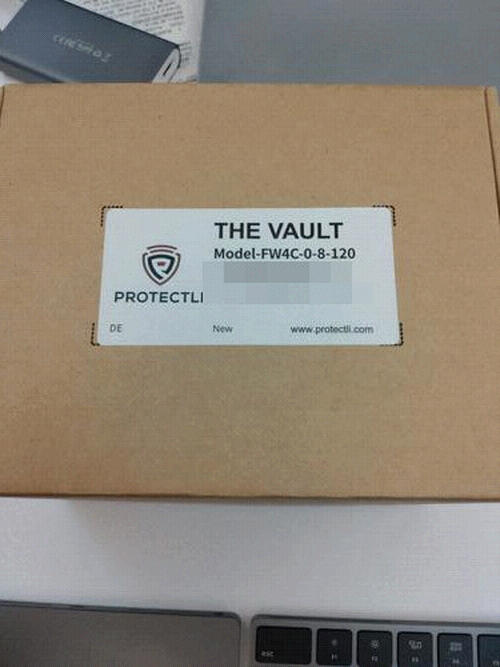
The Vault 4 in its box
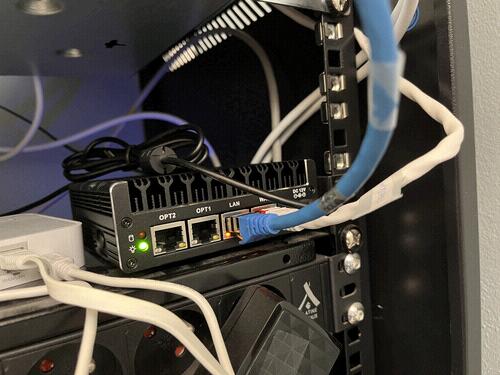
and up and running!
(Not) Reinstalling OPNsense
I suspected that the SSD where OPNsense/FreeBSD was installed and configured was still running fine, and that I would not have to reinstall.
Even if I had to, since I had backups, that would not have been a problem.
It turned out that I was right: when I installed the old SSD drive in the new server (removing the one that came preinstalled), OPNsense booted straight away.
Fixing the NIC names
The only thing I had to do was to rename the NIC interface names:
- my previous unit was using em*, i.e. Intel PRO/1000 Gigabit Ethernet,
- whereas the Protectli is using igc*, i.e. Intel Ethernet Controller I225
So I used sed in the /boot/config.xml file, rebooted, and
voilà!