PineTime with Sailfish OS 4.5.0.16 "Struven ketju"
How to make your PineTime work again with SFOS 4.5
Symptoms
After I upgraded to SFOS 4.5, I noticed that I didn't receive notifications on my PineTime anymore.
When looking at the Bluetooth connections, I could still see my PineTime, but when trying to connect it, I would get an error message. Same when trying to connect through Amazfish.
As I played a bit with my Bluetooth (bluez) packages in the past to be able to
upload external resources with
Amazfish
(I replaced Jolla's default packages by Adam's dev packages that provided a more
recent version of bluez), I checked what the upgrade did:
[root@Xperia10III defaultuser]# rpm -qa |grep -i bluez
bluez5-5.65+git1-1.8.1.jolla.aarch64
droid-config-xqbt52-bluez5-1.9.10-1.5.1.jolla.aarch64
kf5bluezqt-bluez5-declarative-5.50.0+git4-1.8.1.jolla.aarch64
kf5bluezqt-bluez5-5.50.0+git4-1.8.1.jolla.aarch64
bluez5-libs-5.65+git1-1.8.1.jolla.aarch64
bluez5-obexd-5.65+git1-1.8.1.jolla.aarch64
I checked with Adam and the new packages that come with 4.5 provide the same version as Adam's, so that was not the cause.
How to fix it
There's a famous rule in IT: "In doubt, reboot".
I did that - or kind of.
I removed the Bluetooth pairing in Settings > Bluetooth, then searched for my
PineTime again, and this time it worked!
Bonus!
BLE Secure Pairing has been implemented a while ago (in InfiniTime 1.8 "Fuzzy Kiwifruit"), but it didn't work with Sailfish OS.
It is no longer the case - starting with SFOS 4.5, upon pairing, your PineTime will display a 6-digit code that you'll have to type on your phone.
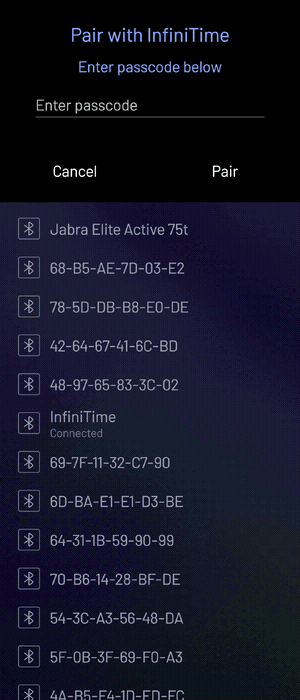
Wrap Up
A short one but I hope it is useful for folks who upgraded to Sailfish OS 4.5 and got the same problem as me with their PineTime.
Tags: SailfishOS, PineTime, Tips