How to get a larger space bar on SailfishOS
A very quick one today: bored of mistyping all the time because of this tiny
space bar in SailfishOS?
Look no further, here's how to fix that!
What's the issue?
Which SailfishOS user has not mistyped a text or an email because of that bloody
space bar?
And it's true: look at that, it really is super small, especially given estate
available on today's smartphones screens:
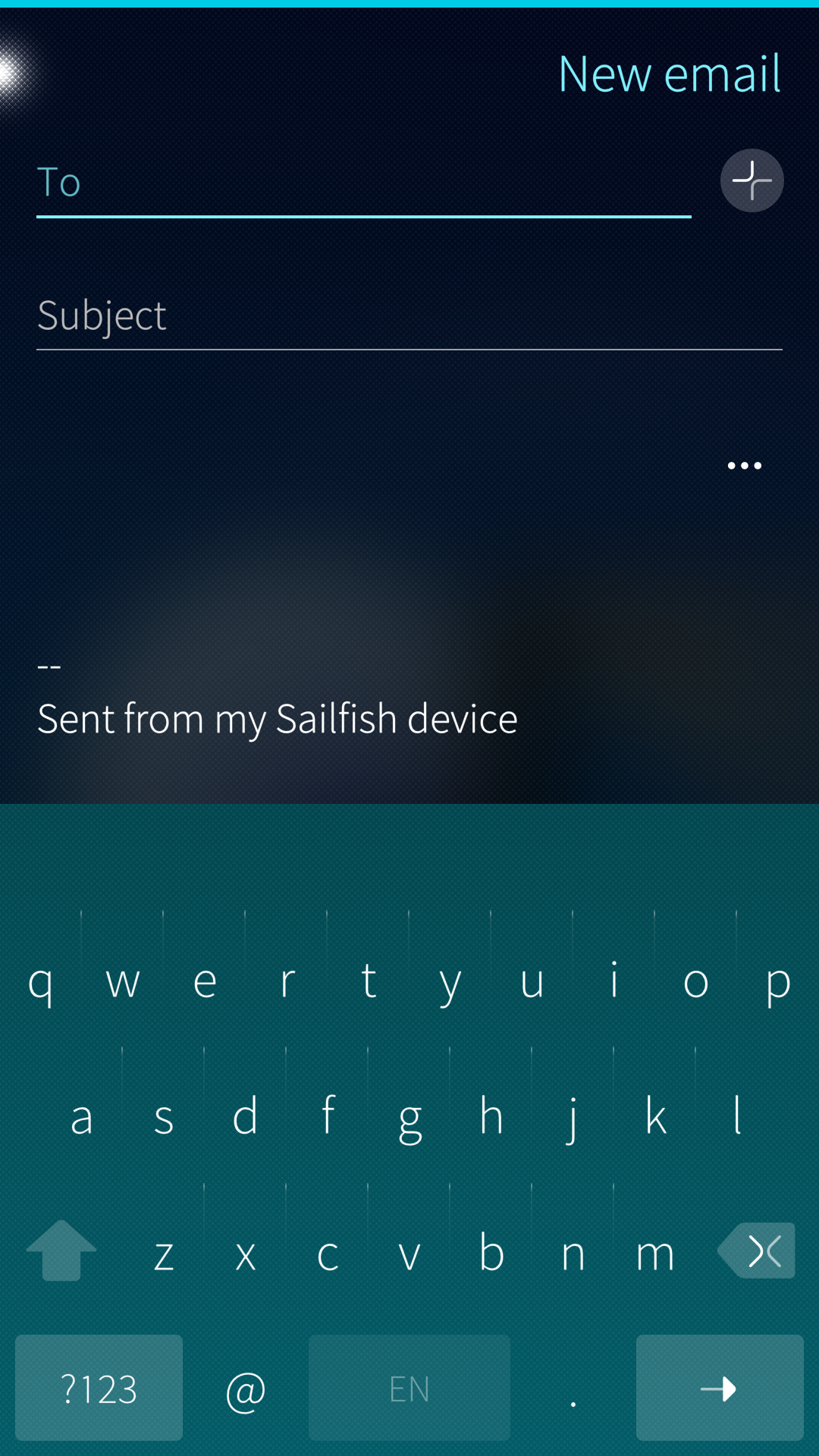
How to fix it
The Telegram SailfishOS Fan Club
group is pretty active and there
are many folks willing to help.
This week, while discussing things around SFOS 4, a question was asked about how
folks were dealing with the keyboard's space bar, since Coderus' Patchmanager
3.0 and its many
patches had not been yet updated to support SFOS 4. This includes the popular
Wider Spacebar (for SailfishOS 3).
The user Miklos mentioned that he's usually not using patches for the
keyboard, but is rather amending the keyboard files manually, right after a SFOS
update.
He shared how he's doing it, and the below tip is thanks to him! So thank you
Miklos!
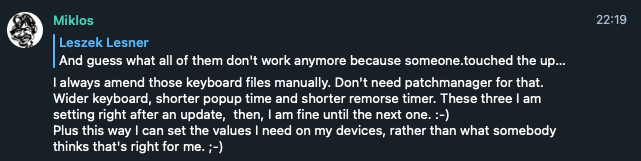
Enlarge the space bar a little
As super-user (devel-su), go into the directory
/usr/share/maliit/plugins/com/jolla and edit the file EnterKey.qml.
/!\ As usual, it's highly recommended to make a copy of the original file /!\
devel-su
cd /usr/share/maliit/plugins/com/jolla
cp EnterKey.qml EnterKey.qml.orig
vi EnterKey.qml
then look for the string implicitWidth: functionKeyWidth and add * 0.7 to the end of the line:
implicitWidth: functionKeyWidth * 0.7
Save and exit (:x or :wq)
For the change to take effect, you either have to reboot the phone, or more
conveniently, go into Settings > Utilities > Restart Home screen (provided you
have SailfishOS Utilities installed).
The space bar will now be slightly larger:
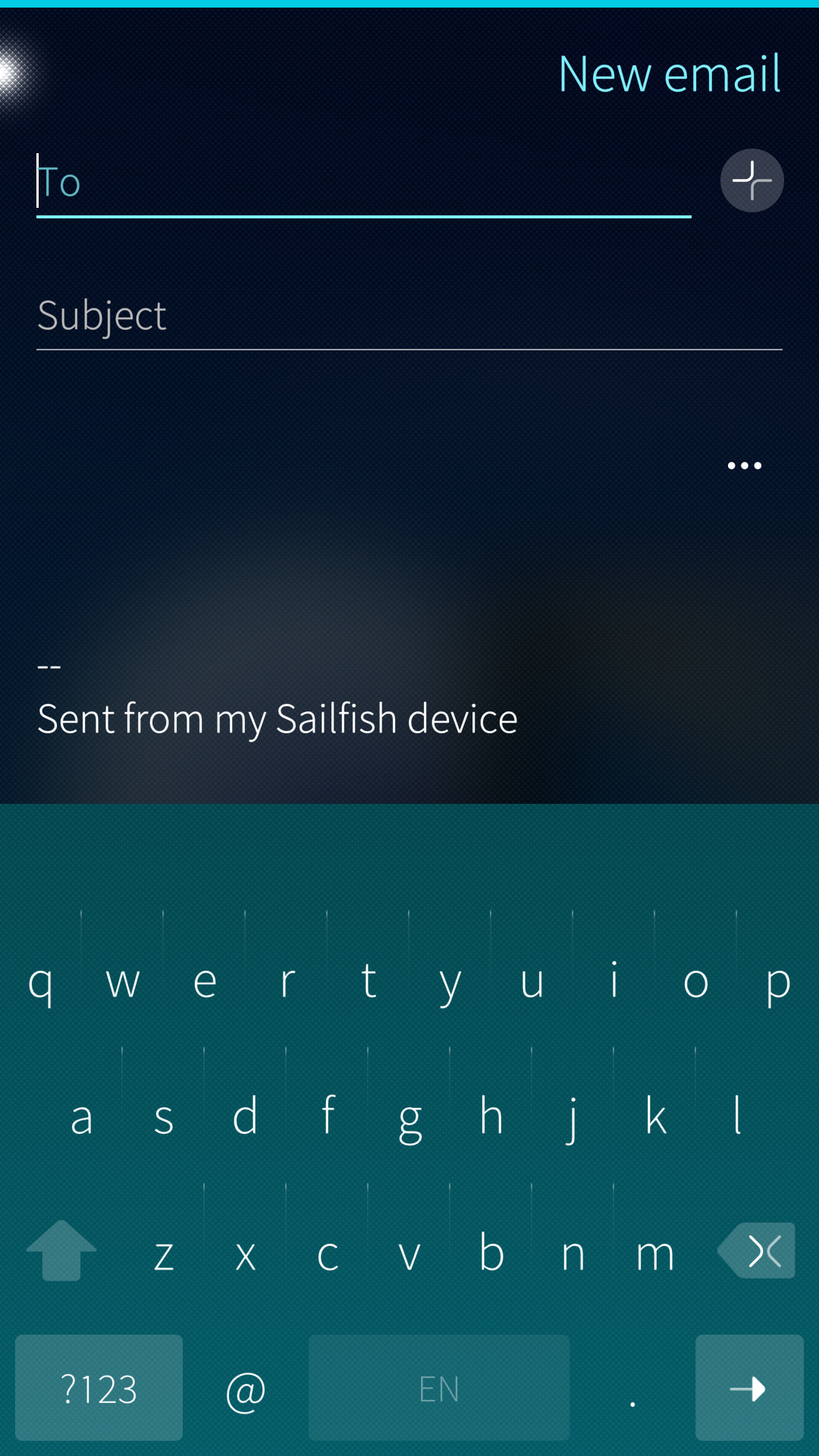
Enlarge it even more
That's nice but the difference is not massive. Let's improve that.
Still in the same directory, and still as super-user, edit the file SymbolKey.qml:
cp SymbolKey.qml SymbolKey.qml.orig
vi SymbolKey.qml
then look for the string property string symbolCaption: "ABC", and 2 lines
below that, you should see: implicitWidth: functionKeyWidth.
Replace it with:
implicitWidth: functionKeyWidth * 0.7
then save and exit, and restart the home screen or reboot the phone.
You now have a proper large space bar!
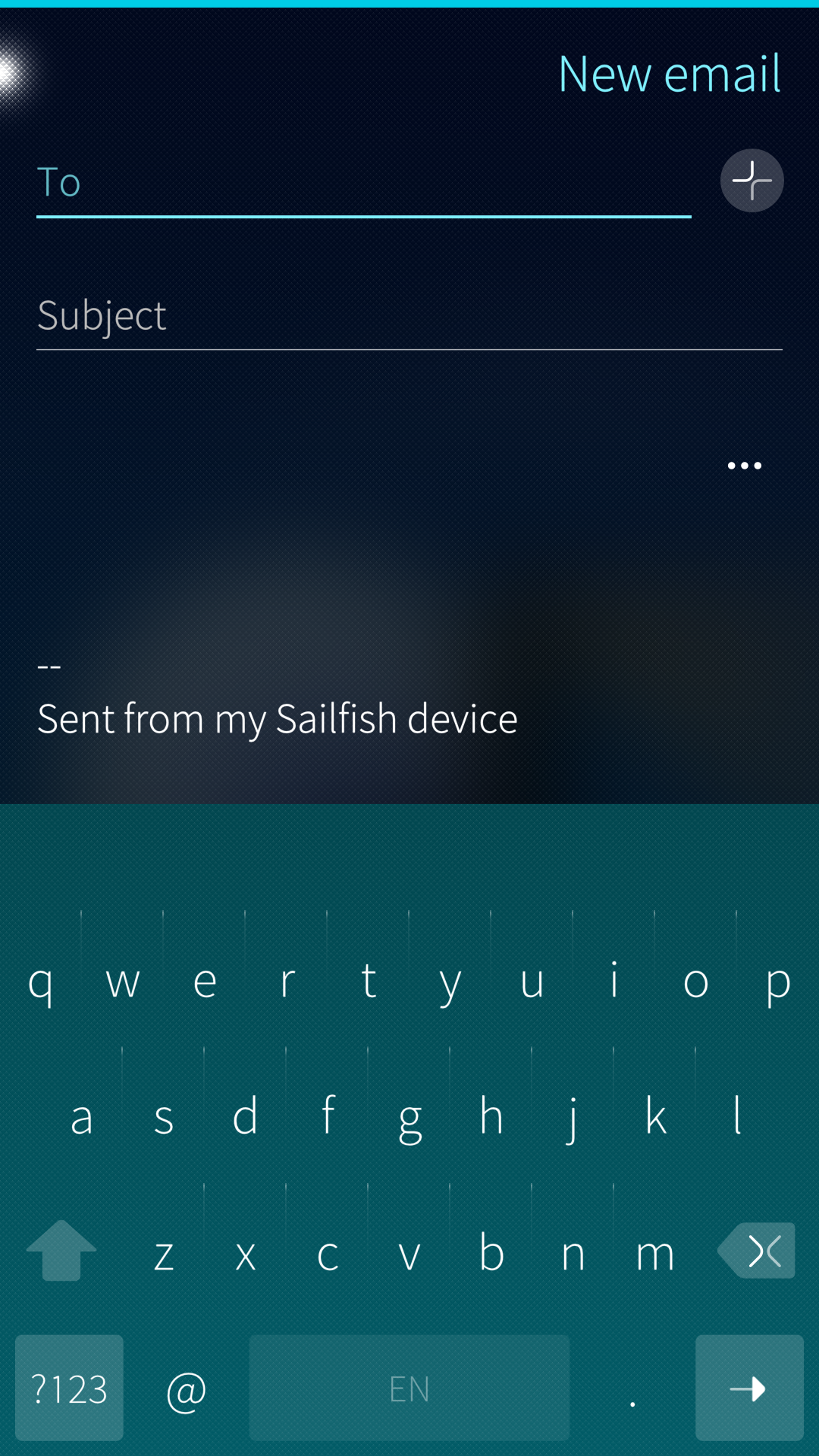
What happens after a SFOS update?
Those modifications will be overwritten, so you'll have to do it again :)
Want more SailfishOS content?
Look at the SailfishOS tag on that blog, or ping me on Twitter if there's a topic you'd like me to write about.
By then, happy SFOS sailing!
Tags: SailfishOS, Tips