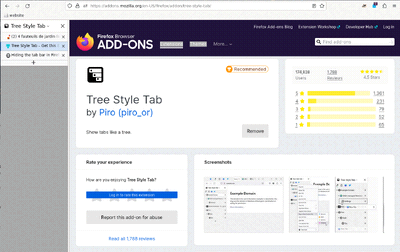Hiding the tab bar in Firefox when using TreeStyleTab
Mostly for me to find it again in the future, but maybe useful for others!
Why?
I am using the awesome Tree Style Tab Firefox extension, which allows grouping tabs together, and is a lot more practical than the default tab bar.
But by default, when installing it, you have both this top bar, as well as Tree Style Tab's vertical bar:
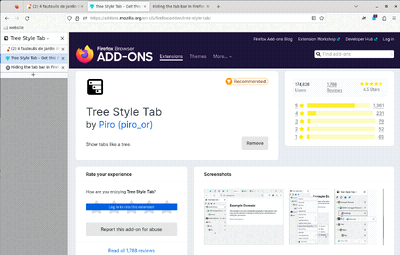
New laptop
It is easy, but I keep forgetting how to do it, and every time I install a new environment, I struggle to find the answer.
Since I recently changed my FreeBSD laptop (blog article on that soon), I had to do it, so this time I decided it was time to document it!
Removing it
Modifying your Firefox proile
You need to create a file name userChrome.css in your Firefox profile
directory - which you can find in:
- Firefox's menu: Help > Troubleshooting Information
- then in the
Profile Folderline
This should be something like:
/usr/home/nc/.mozilla/firefox/t5j2smef.default-release/chrome
This userChrome.css file should contain:
#TabsToolbar { visibility: collapse !important; }
Editing Firefox configuration
You then need to force Firefox to take this into account, which is done by:
- opening
about:config(just type that in your FF bar), - then looking for
toolkit.legacyUserProfileCustomizations.stylesheets - and setting it to
True(just double click on the line to do it)
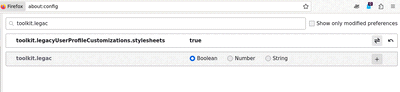
Result
You'll have to restart Firefox for changes to take effect.
Here's how it looks like once the change has been applied: