Editing blog posts through Nextcloud Web UI
Surely it must be average at editing Markdown files? Let's find out
Why?
I usually write blog posts using vim on my laptop.
My "website" folders get synchronised to my Nextcloud instance on my NAS, but sometimes I am not nearby my laptop.
So I decided to test writing and modifying a blog post from Nextcloud UI, to see how easy it is, and how it handles Markdown.
This post has been entirely written from the Nextcloud web UI, through my NUC's desktop running Firefox on FreeBSD (apart from the below screenshot that I manually added).
How good is it?
Creating a file
By default, creating a text file creates a .md file, which is perfect since that's what I wanted :)
You are then presented with a WYSIWYG editor, very simple but which includes everything needed to write basic stuff:
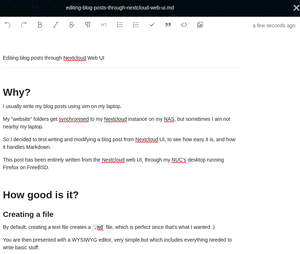
Modifying a file
I created the current article "from scratch", so no issue with it.
I also tested modifying another draft that I had created from my laptop, and it displayed just fine in Nextcloud's web UI.
Wrap up
I'm pleasantly surprised by Nextcloud's web UI capacities.
I barely used it up to now, and have started looking at it for a few things I needed to do - it is really more than decent, so I think I'll start using it more moving forward!