Blocking phone numbers from CLI in Sailfish OS
With Sailfish OS 5, it is now possible to block incoming calls, which is especially useful for unwanted calls such as spam calls.
From the SFOS UI
- in the Phone application, go to "History"
- then long press on the phone number you want to block
- then select "Block Number"
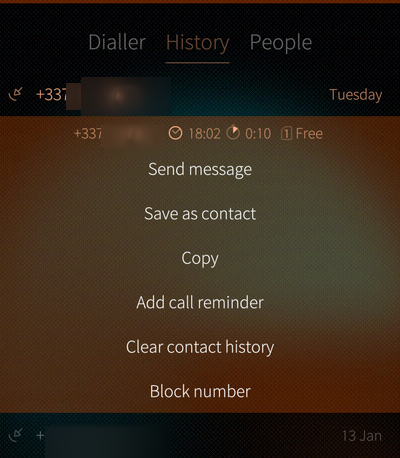
Next time this number calls you, it will go directly to your voicemail, and you'll see it in the calls history with a "blocked" icon:
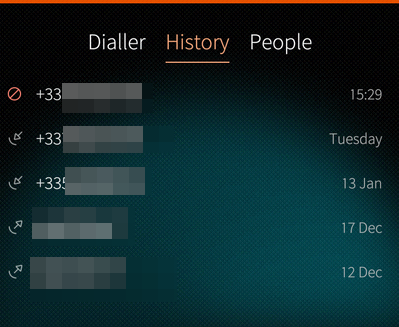
Using the CLI
You can also do this using SFOS CLI, which comes with the benefit of being able to also specify ranges of numbers - useful for countries where sales calls are due to originate from specific prefixes.
For instance in France, those numbers start with +33949 (and a bunch of other prefixes).
To block this range in SFOS, I would type the following command (as
defaultuser user):
dconf write /sailfish/voicecall/filter/rejected-numbers ["'^+33949'"]
and to check that this was taken into account:
dconf read /sailfish/voicecall/filter/rejected-numbers
"Reject numbers" vs. "Ignore numbers"
If you're curious like me, you've probably seen that there are 2 options when it comes to filtering numbers in SFOS. If you enter that command:
dconf list /sailfish/voicecall/filter/
you'll get 2 answers:
ignored-numbers
rejected-numbers
We've used rejected-numbers above, now you may wonder what ignored-numbers
is and what's the difference?
Well, fear not as I tested it for you:
rejected numberswill send the call straight to your voicemail, without your caller even getting a ring on their side,ignored-numberswill still send the call to your voicemail, but after the usual 4 or 5 rings for your callers- you will still see the call coming in,
- but your phone won't ring,
- and the call will also appear as "blocked" in your calls history
Wrap Up
And voilà! With that, you know how to either ignore or reject incoming calls in Sailfish OS.
Enjoy!
Tags: SailfishOS